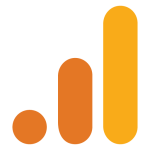Pixel Camera
Google LLCنشرت يوم
Apr 16, 2014تطوير
Feb 27, 2024بحجم
28.38 MBالإصدار
Varies with deviceالمتطلبات
Varies with deviceالتحميلات
1+احصل عليه
وصف
Never miss a moment with the fully redesigned Pixel Camera, and take fantastic photos and videos using features like Portrait, Night Sight, Time Lapse, and Cinematic Blur.
Take stunning photos
• HDR+ with Exposure and White Balance Controls – Take incredible photos using HDR+, especially in low-light or backlit scenes.
• Night Sight – You’ll never want to use your flash again. Night Sight brings out all the details and colors that get lost in the dark. You can even take photos of the Milky Way with Astrophotography!
• Super Res Zoom – Get way close from far away. Super Res Zoom makes your pictures sharper when you zoom in.
• Long Exposure – Add a creative blur to moving subjects in the scene
• Action Pan – Add a creative blur to the background while keeping your subject in focus
• Macro Focus – Vivid color and striking contrast in even the smallest subjects
Incredible videos on every take
• Record smooth videos with stunning resolution and clear audio, even in crowded, dimly lit places
• Cinematic Blur – Create a cinematic effect by blurring the background behind your subject
• Cinematic Pan – Slow down your phone’s panning movements
• Long Shot – Take casual, quick videos by simply long-pressing the shutter key while in the default photo mode
Pixel 8 Pro Exclusive Features
• 50MP High Res – Take high resolution photos with richer detail
• Pro Controls – Take even more creative control with the ability to adjust things like focus, shutter speed, and more
Requirements – The latest version of Pixel Camera only works on Pixel devices running Android 14 and above. The latest version of Pixel Camera for Wear OS only works on Wear OS 3 (and above) devices connected to Pixel phones. Some features are not available on all devices.
الصور
روابط التحميل
كيفية تثبيت Pixel Camera APK؟
1. اضغط على ملف APK Pixel Camera الذي تم تنزيله.
2. المس تثبيت.
3. اتبع الخطوات التي تظهر على الشاشة.